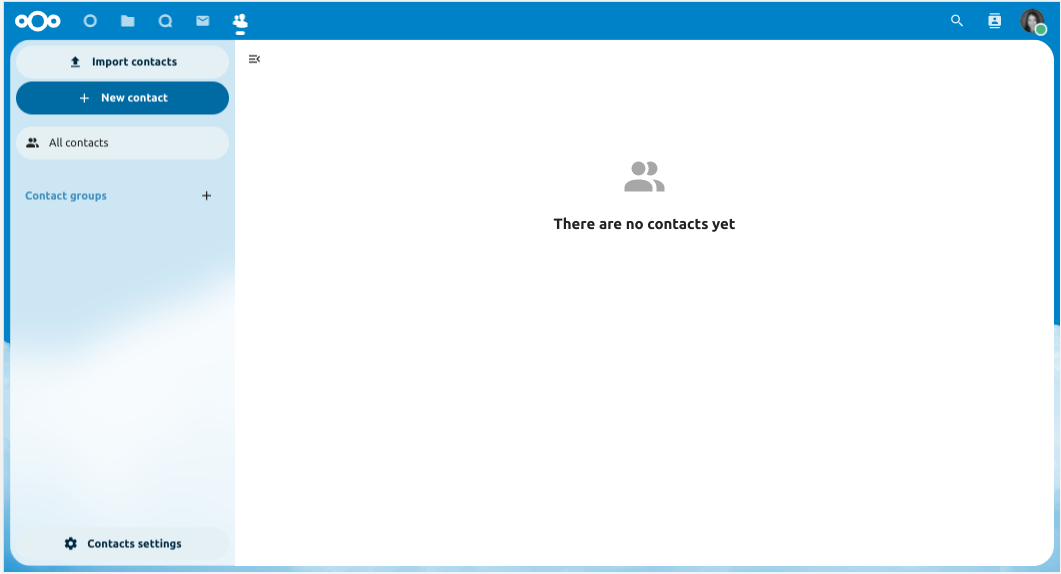
The Contacts app is not enabled by default in Nextcloud latest and needs to be installed separately from our App Store.
The Nextcloud Contacts app is similar to other mobile contact applications, but with more functionality. Let’s run through basic features that will help you maintain your address book in the application.
Below, you will learn how to add contacts, edit or remove contacts, upload a contact picture and manage your address books.
When you first access the Contacts app, the system address book containing all users on the instance you are allowed to see, plus an empty default address book becomes available:
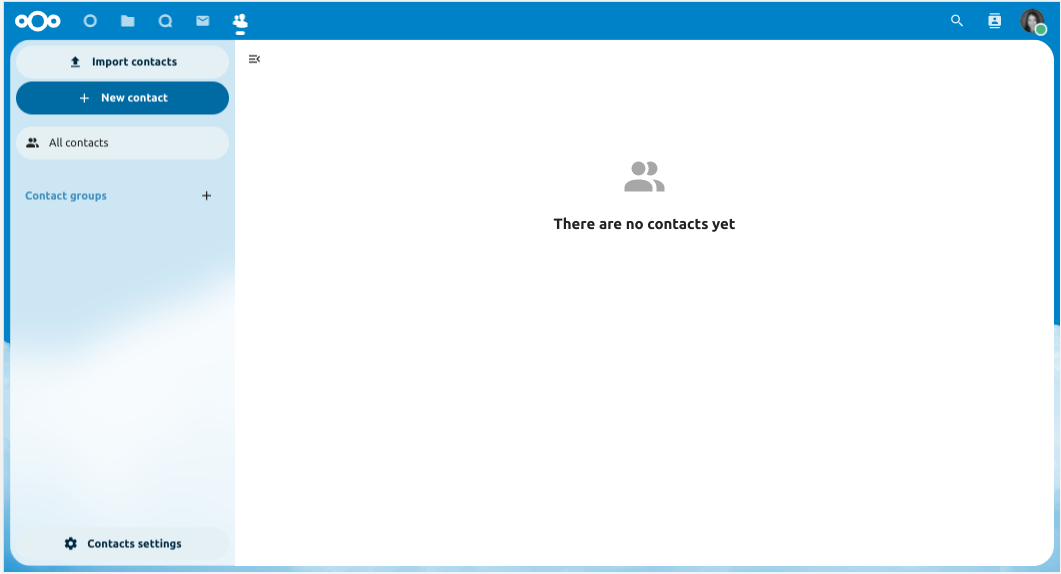
Default Address Book (empty)
To add contacts into your address book, you can use one of the following methods:
The fastest way to add a contact is to use a Virtual Contact File (VCF/vCard) file.
To Import Contacts Using a VCF/vCard File:
On top left of the screen you have “Import contacts” button that is shown only when you don’t have any contacts yet.
Find “Settings” at the bottom of the left sidebar, next to the gear button:
Click the gear button. The Contacts app “Import” button will appear:
참고
The Contacts app only supports import of vCards version 3.0 and 4.0.
After the import is complete, you will see your new contact in your address book.