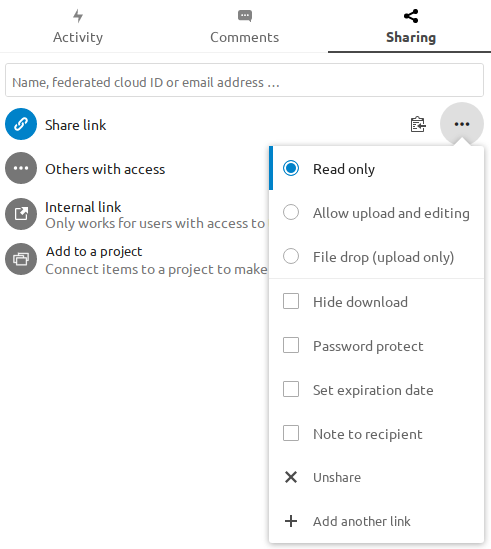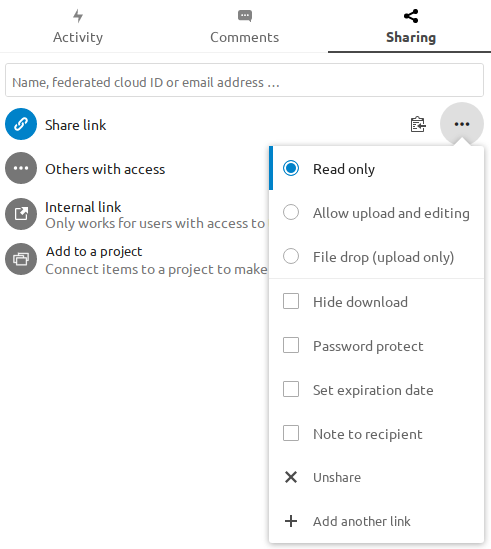Nextcloud users can share files and folders. Possible targets are:
- public links
- users
- groups
- circles
- talk conversations
- users or groups on federated Nextcloud servers
참고
Some options may not be available due to administrative configuration. See administrator documentation for details.
Public link shares
You can share files and folders via public links.
A random 15-digit token will be created. The link will look like https://cloud.example.com/s/yxcFKRWBJqYYzp4.
A number of options are available for public folder shares:
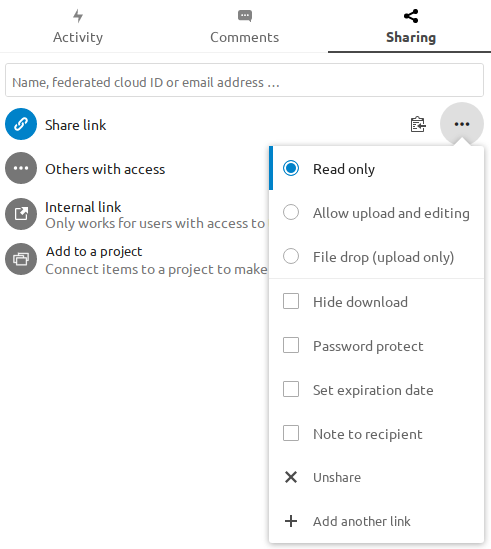
- Read only to allow viewing and downloading
- Allow upload and editing
- With File drop, the sharee can only upload files to a folder without seeing the files that are already in that folder.
- Hide download hides the download buttons and the default browser right-click options in order to make downloading for the sharee harder
- Password protect
- Set expiration date will automatically disable the share