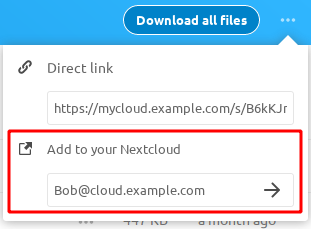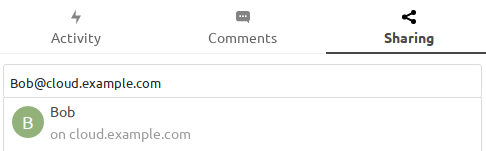
Federation Sharing allows you to mount file shares from remote Nextcloud servers, in effect creating your own cloud of Nextclouds. You can create direct share links with users on other Nextcloud servers.
Federation sharing is enabled by default. Follow these steps to create a new share with other Nextcloud or ownCloud servers:
Go to your Files page and click the Share icon on the file or directory you want to share. In the sidebar enter the username and URL of the remote user in this form: <username>@<nc-server-url>. In this example, that is [email protected]:
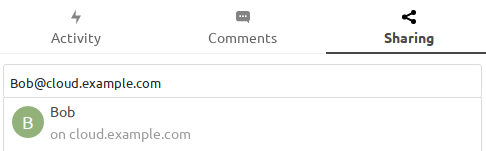
The sharee is receiving a notification in their Nextcloud, allowing them to either accept or decline the incoming share:
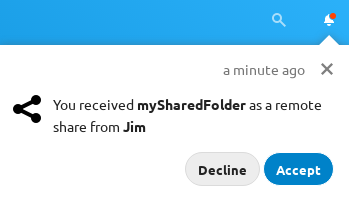
Nextcloud public link share pages offer an option to add that file or folder as a federated share into your own Nextcloud instance. Just enter your <username>@<nc-server-url> just like shown for outbound shares above: